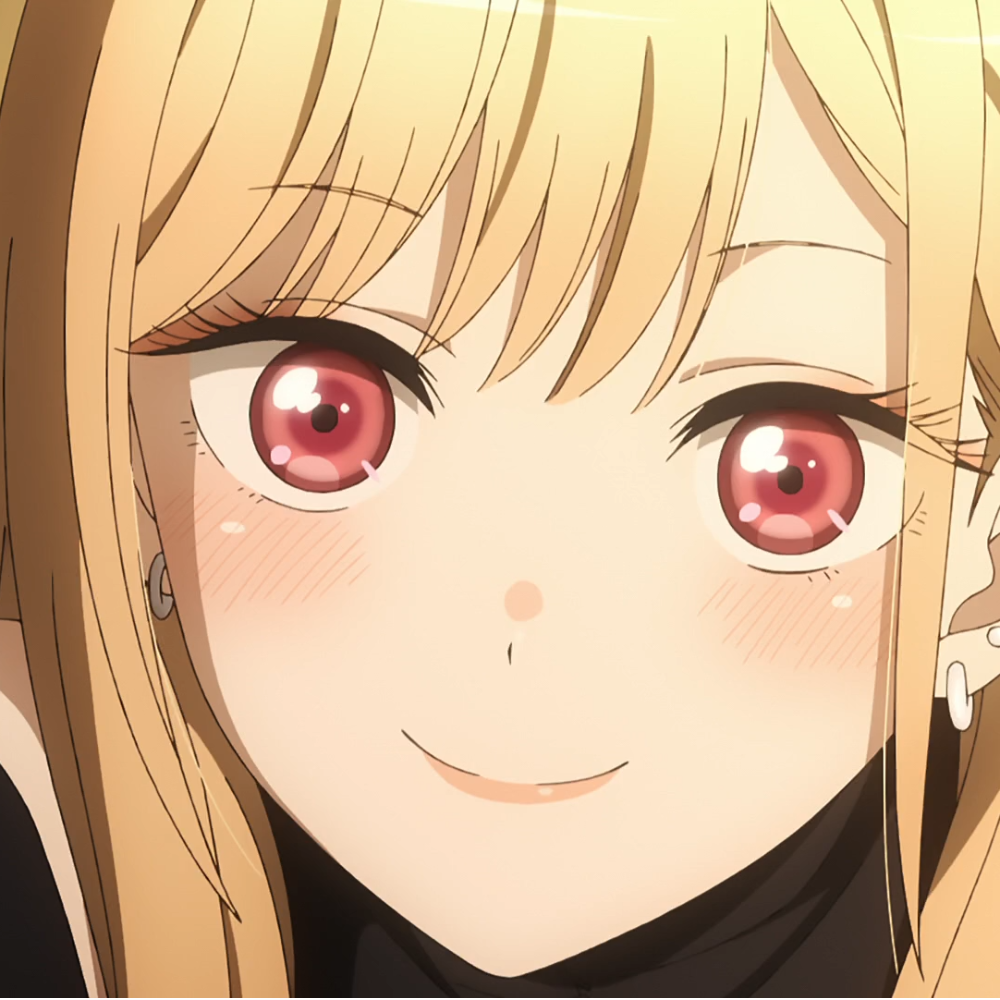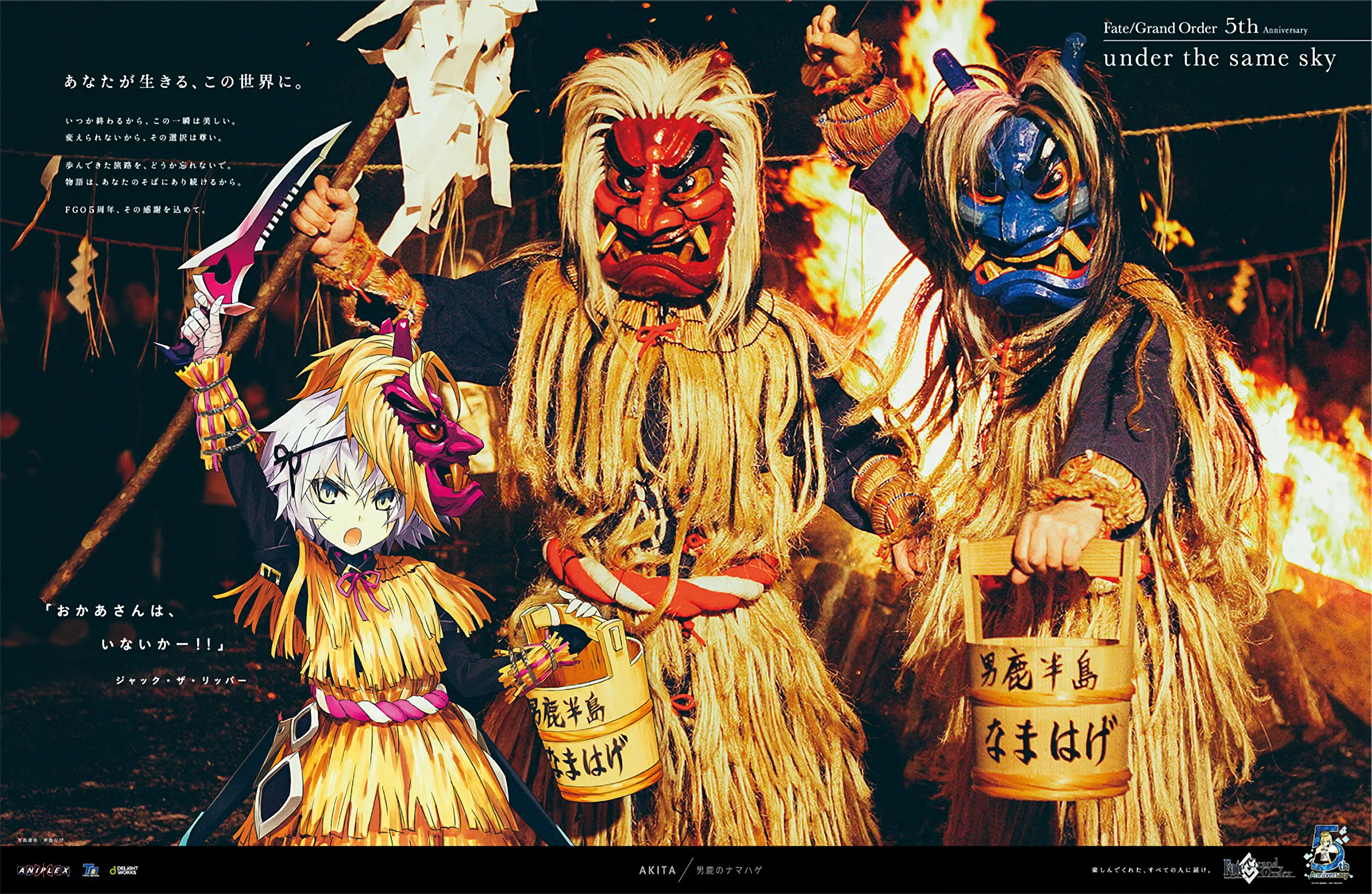vue笔记(三)——vuex
Vuex 是一个专为 Vue.js 应用程序开发的状态管理模式 + 库。它采用集中式存储管理应用的所有组件的状态,并以相应的规则保证状态以一种可预测的方式发生变化。
工作原理
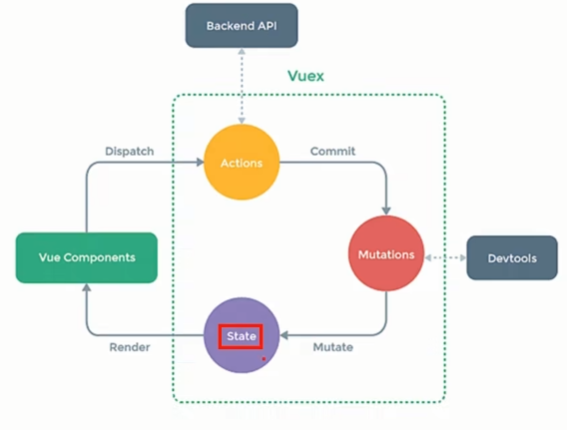
state :存储用于vuex全局共享的数据
Actions : 用于响应组件中的动作
Mutations : 用于操作state中的数据
Vue组件通过Dispath()将操作与参数传给actions,actions根据对应的操作将其commit给mutations,mutations执行操作修改state中的值,而vue组件可以通过render获取到state中的全局变量。
搭建Vuex环境
搭建store
在/项目目录/src路径下创建store文件夹,里面创建index.js文件:
1 | import Vue from 'vue' |
在main.js下引入store:
1 | import App from './App.vue' |
这样即可在任意组件下使用$store,与Vuex进行对话
Vuex五大状态
State
提供唯一的公共数据源,所有共享的数据统一放到store的state进行存储,相似于data
在vuex中state定义的数据可以在任意组件中使用。
1 | import Vue from 'vue' |
调用方法
在标签中直接使用
1 | <p>{{$store.state.变量1}}</p> |
script中用this调用
1 | this.$store.state.全局变量名称 |
mapState函数
引入mapState函数:
1 | import {mapState} from "vuex" |
在当前组件的computed属性中调用mapState:
1 | computed: { |
使用方法:
1 | <p>{{$store.state.变量1}}</p> |
Mutation
更改 Vuex 的 store 中的状态的唯一方法是提交 mutation。Vuex 中的 mutation 非常类似于事件:每个 mutation 都有一个字符串的事件类型 (type)和一个回调函数 (handler)。这个回调函数就是我们实际进行状态更改的地方,并且它会接受 state 作为第一个参数
在vuex中定义
其中参数state参数是必须的,也可以自己传递一个参数,如下代码,进行计数器的加减操作,加法操作时可以根据所传递参数大小进行相加,减法操作没有传参每次减一
1 | state: { |
在组件中使用
1 | <button @click="btn">点我增加store仓库中的数据</button> |
方法一:commit
使用commit触发Mutation操作
1 | methods: { |
方法二:mapMutations
使用辅助函数进行操作
1 | methods: { |
Action ——进行异步操作
Action和Mutation相似,一般不用Mutation 异步操作,若要进行异步操作,使用Action的原因:为了方便devtools打个快照存下来,方便管理维护。所以说这个只是规范,而不是逻辑的不允许,只是为了让这个工具能够追踪数据变化而已
在vue中定义
将上面的减法操作改为异步操作
1 | //操作异步操作mutation |
在组件中使用
方法一:直接使用dispatch
1 | this.$store.dispatch("asynAdd") |
方法二:使用辅助函数
1 | ...mapActions(["asyncAdd"]), |
Getter
类似于vue中的computed,对State中的数据进行加工处理形成新数据
Modules
当遇见大型项目时,数据量大,store就会显得很臃肿
为了解决以上问题,Vuex 允许我们将 store 分割成模块(module)。每个模块拥有自己的 state、mutation、action、getter、甚至是嵌套子模块——从上至下进行同样方式的分割
1 | modules: { |
默认情况下,模块内部的 action 和 mutation 仍然是注册在全局命名空间的——这样使得多个模块能够对同一个 action 或 mutation 作出响应。
如果希望你的模块具有更高的封装度和复用性,你可以通过添加 namespaced: true 的方式使其成为带命名空间的模块。当模块被注册后,它的所有 getter、action 及 mutation 都会自动根据模块注册的路径调整命名
1 | btn3(){ |
附录
参考文章: